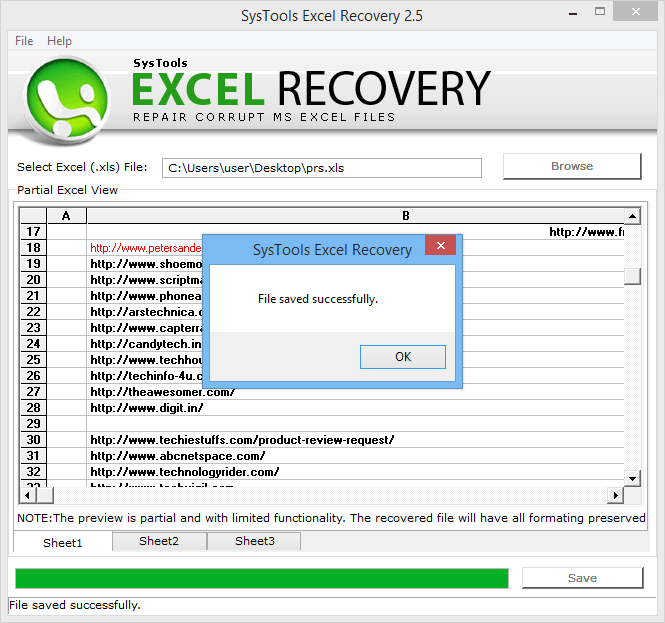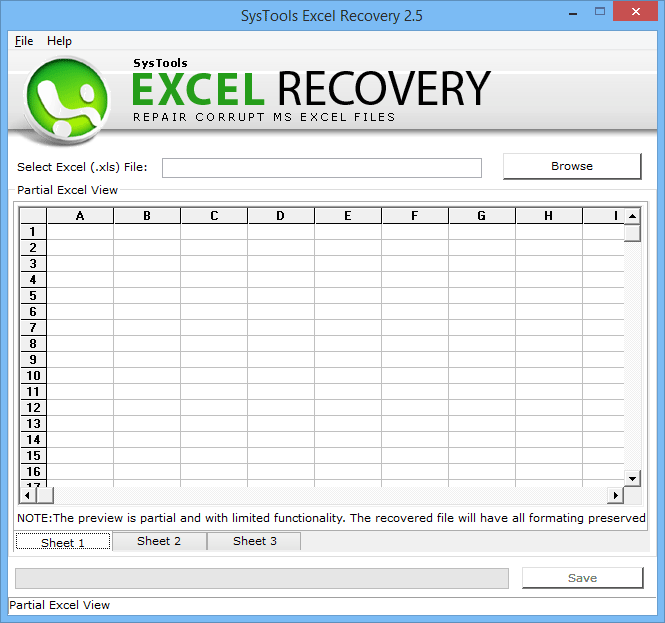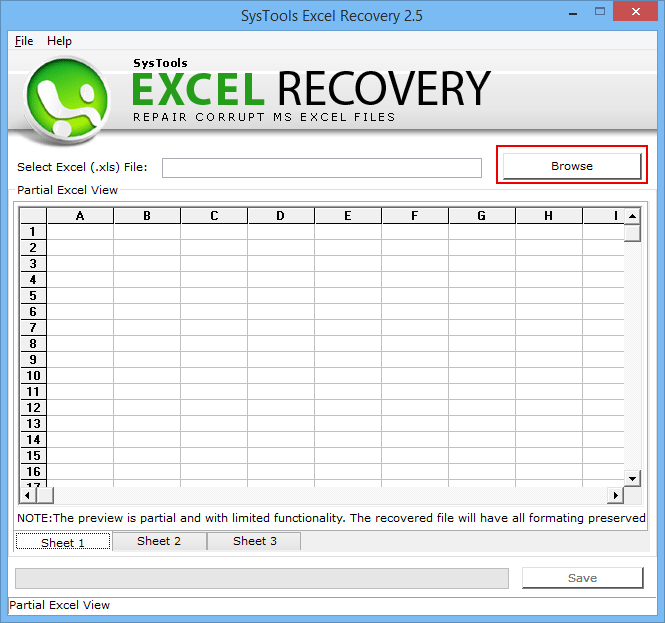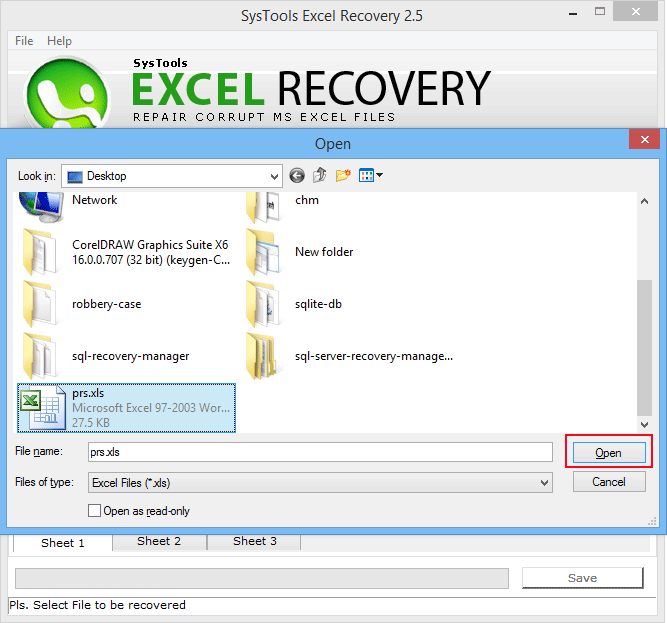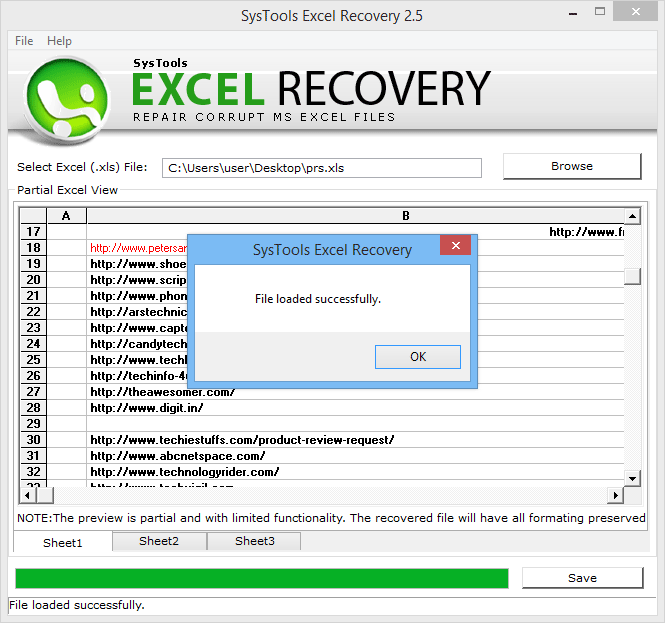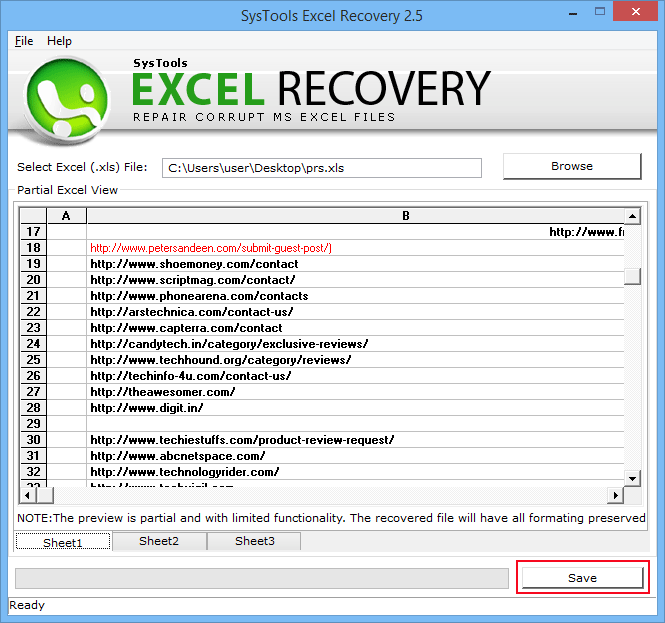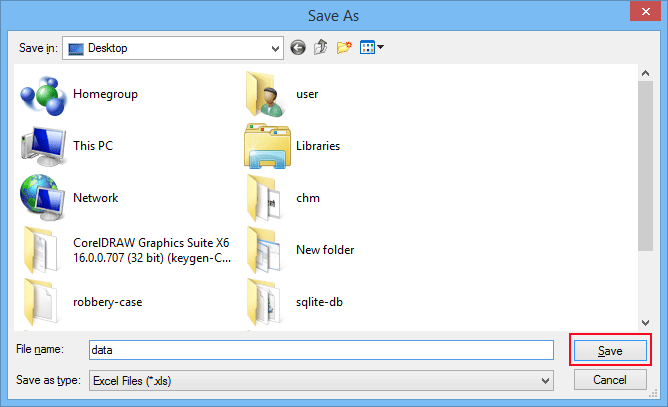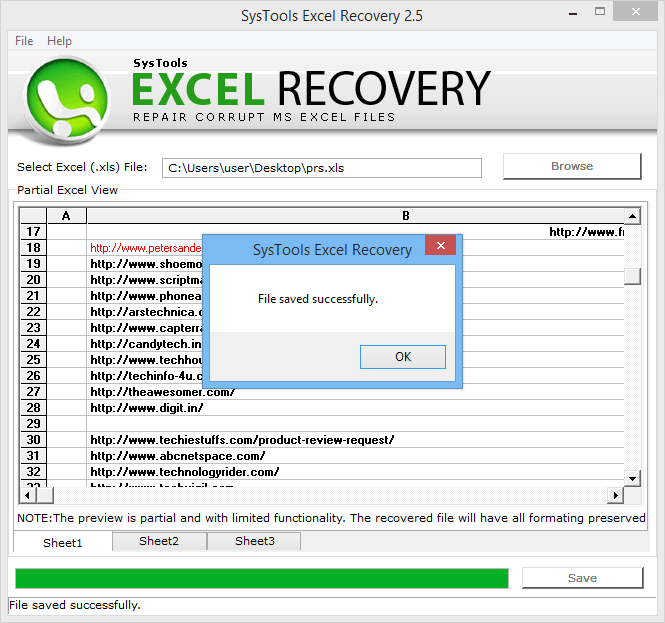Follow all Step by Step Guidance
- Download and Install the Software and then Go to Start » All Programs » XLS Repair
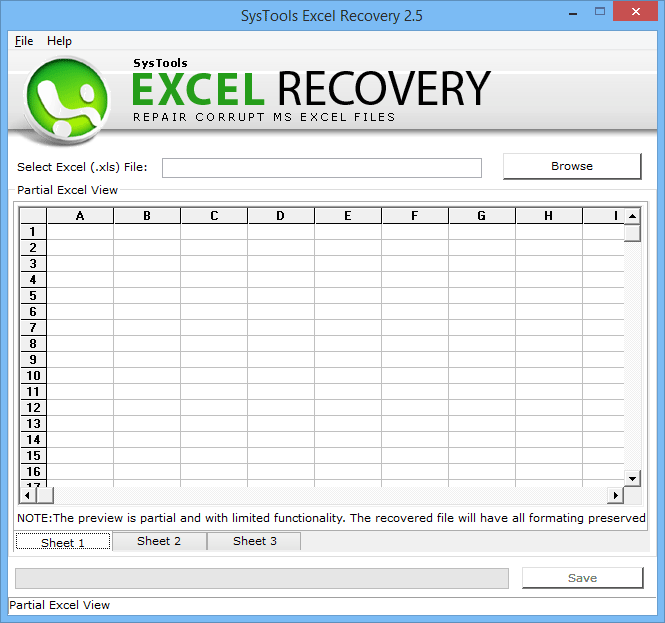
- Click on "Browse" button and browse the location of XLS file
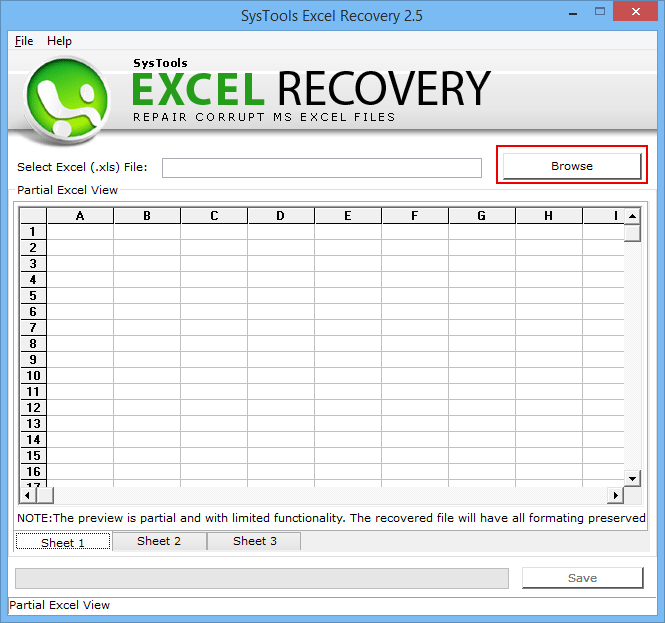
- Select and click on OPEN button to load file to software
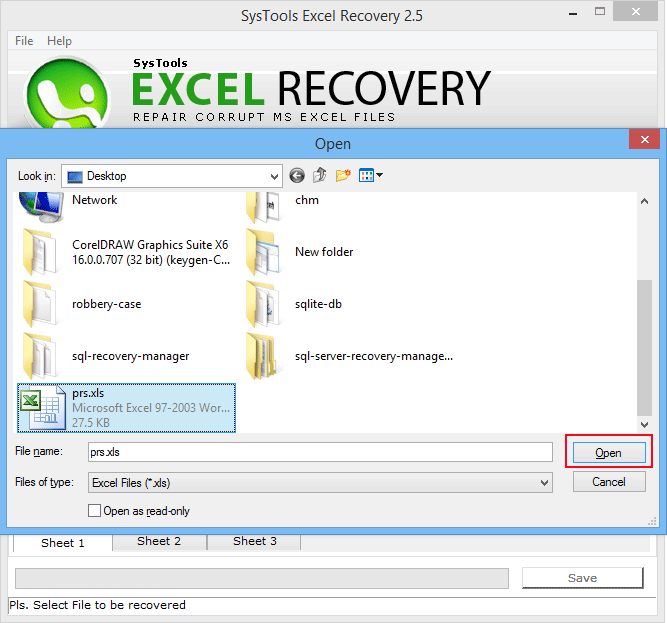
- After few seconds the file will be loaded and a Successful message will appear.
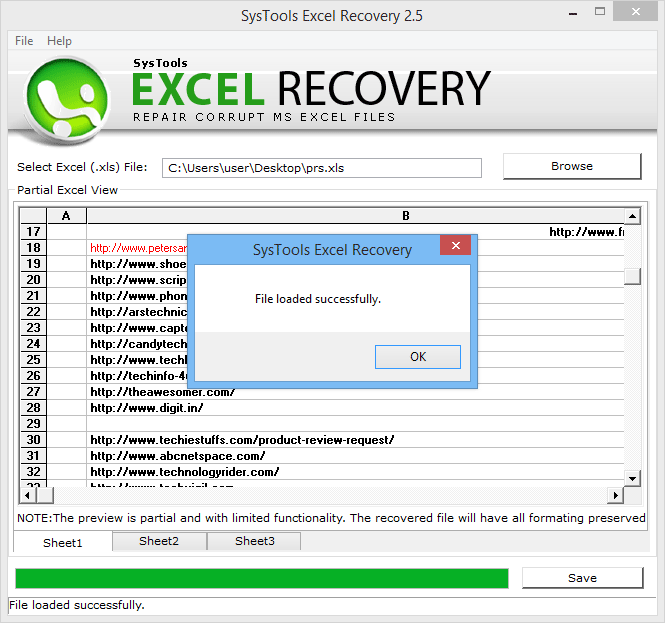
- After completion of scan process A preview of items will be generated.
Click on SAVE button to save recovered data
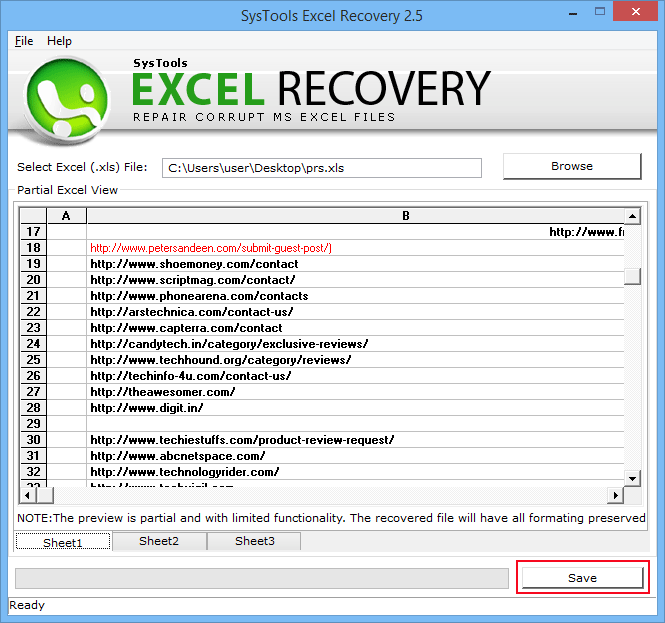
- In this window you can choose the location where you want to have your recovered file
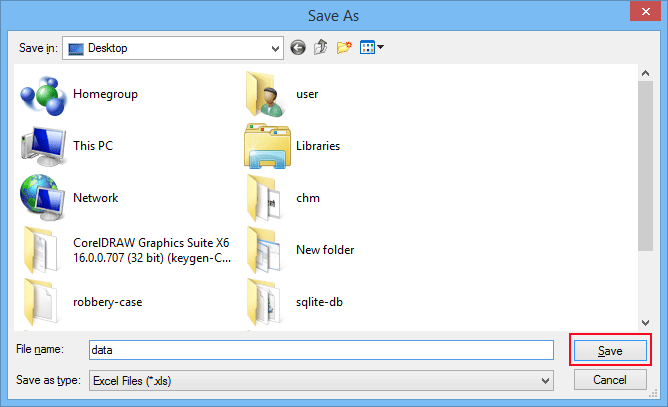
- A wizard will pop up after successful completion of recovery & saving process